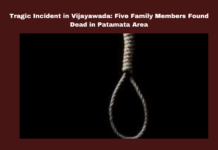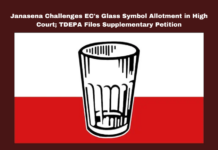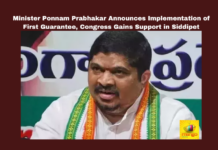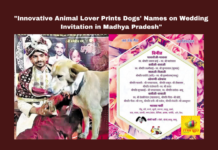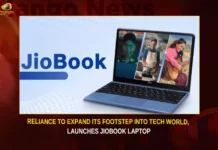With great fun comes the great annoyance. Yes, its true. Recently the smartphone, proprietary cross-platform app, WhatsApp released an Whats App calling update to its billions of users which allows them to make calls to their friend using mobile internet.
As unexpectedly, this feature was welcomed with open hands from all its users across the world. The update has impressed many WhatsApp users, while it also annoyed several others.


The call quality is a variable. It is now depended on network coverage. The time delay of transmission while using mobile data is causing conversational confusion.
On the other hand, the app is now what we call, “Call- sensitive”. All it requires a tap, the call gets connected and your counter part gets a missed call. This is resulting in a lot of unwanted WhatsApp calls.
For those who are having problems of this sort. There is a new app in the market called ‘Disable WhatsApp Calls’ which will help you disable your Whatsapp calling option feature. This new app is compatible with devices that run on Android 4.4 OS and higher versions. On activating the ‘Disable WhatsApp Calls’ app, it will place a normal call instead of WhatsApp voice call.