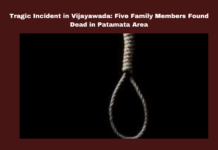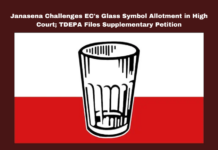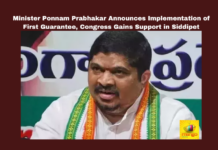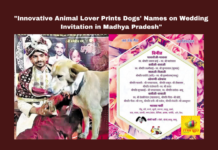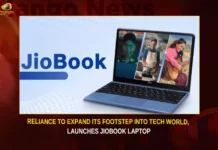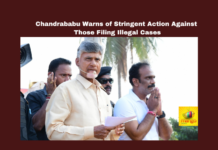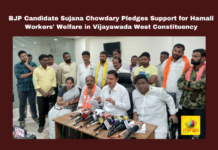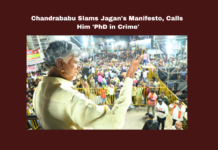For all who are vexed by receiving Candy Crush game requests on Facebook, here’s the moment of respite for all. Facebook now lets you block all such annoying game requests and reminders on your account with just a single click.
To enable this, you just have to follow few simple steps.
- First, open your settings page on your Facebook account.
- Now you’ll find a ‘Blocking’ tab on the left side.
- After you click that you’ll find another option that reads ‘Block App Invites’
- Now type the name of the person who has been rigorously sending you game requests and it’s done.


Well, these 4 steps can free you from bundles of requests you receive every day and the notification number will now denote all the real time notifications rather than reflecting game requests.
You can utilize this same page to piece particular applications from reaching you, and even prevent your Facebook friends from sending you occasional invites.